changing status bar color in sketchware.
Sketchware DIV
September 14, 2019
Earlier code injection method was required for changing status bar color in sketchware. But now in newer versions of sketchware it can easily be done using add source directly block.
To change the status bar color in sketchware project, insert add source directly block in onCreate event in LOGIC of the project, and then write the following code.
Window w = this.getWindow();
w.clearFlags(WindowManager.LayoutParams.FLAG_TRANSLUCENT_STATUS);
w.addFlags(WindowManager.LayoutParams.FLAG_DRAWS_SYSTEM_BAR_BACKGROUNDS); w.setStatusBarColor(Color.parseColor("#000000"));
Change the hex color code in last line of the code as per the requirement. It will change color of status bar to the color code provided in the code above.
This code has to be used on each screen of the app.
×
Modal ads
Earn 20$ daily
Popular Posts
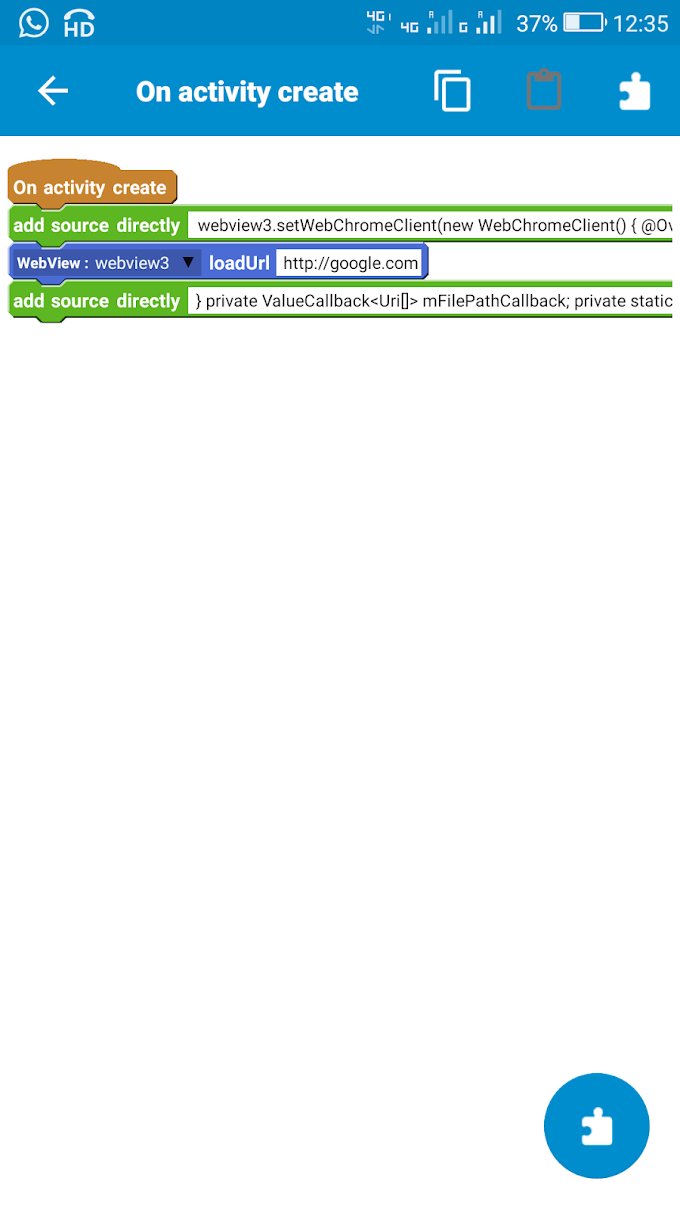
How to enable upload from webview in Sketchware
September 14, 2019
Change drawer width in sketchware
May 18, 2019

Notification in sketchware
April 12, 2019
Footer Menu Widget
Created By SoraTemplates | Distributed By Blogger Themes




 #ref-menu
#ref-menu
0 Comments