 Follow on Instagram
Follow on Instagram


Follow @SketchwareD
To create a simple Digital Clock android app in sketchware, or to display time in your android app, follow the instructions given below.
 |
02.Add linear1 and linear2, main.xml as shown in the image.
03. Put a source directly block and paste this score codes to it.
clock.setTextSize(50);
clock.setTextColor(Color.RED);
clock.setFormat24Hour("hh:mm");
linear2.addView(clock);
04. save and run
http://covelign.com/3xXn
http://q.gs/Ellhx
Are you like to earn money with link sharing.
You can earn per vist 0.025$.(only this referal link)Click to register
Downlaod this GIF






 #ref-menu
#ref-menu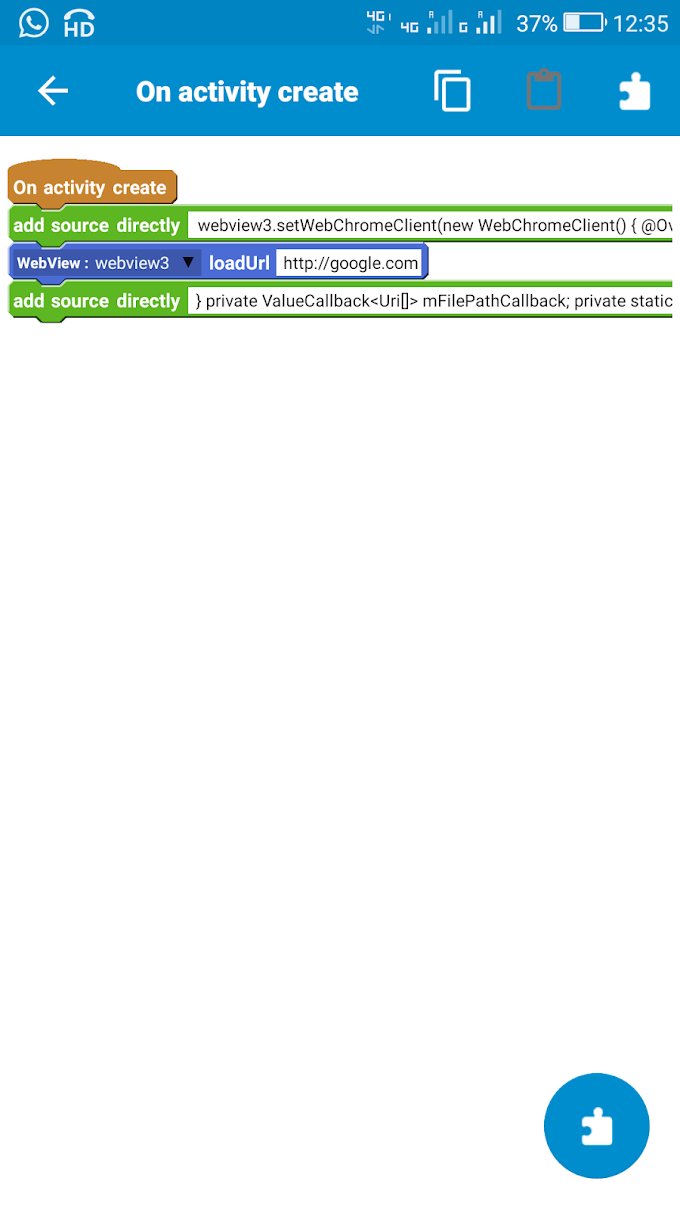
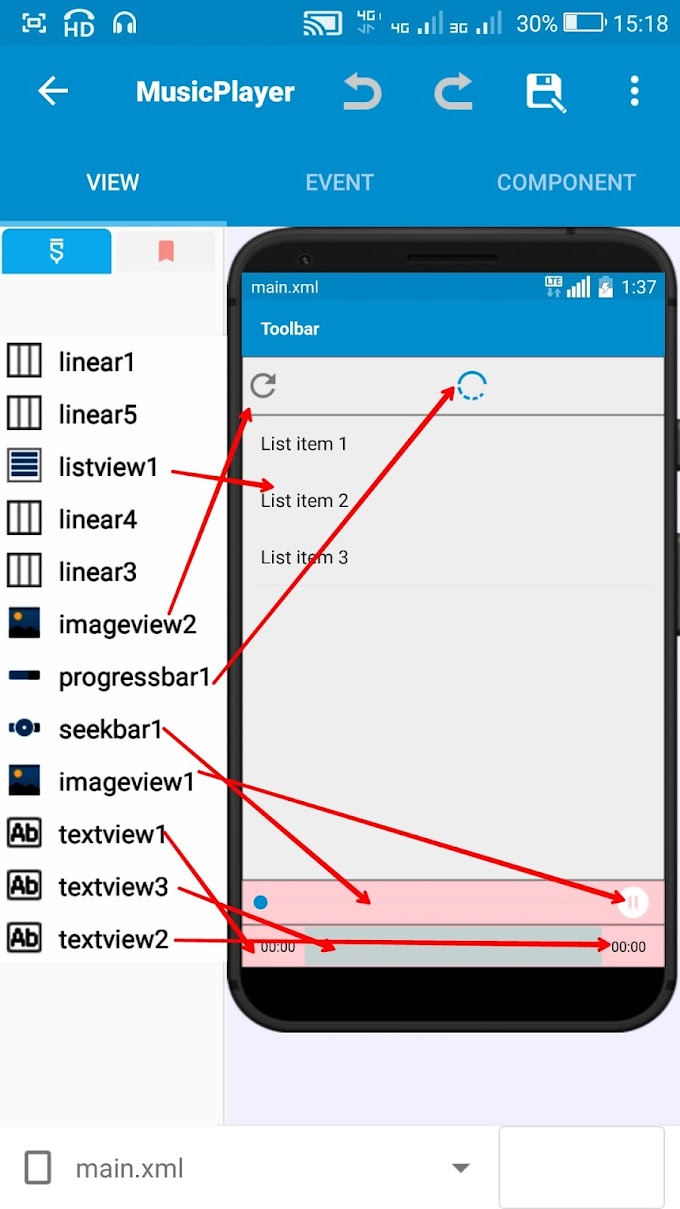

1 Comments
join and win 1.00$
ReplyDelete