 Follow on Instagram
Follow on Instagram
It was a long time ago. I hope you like it. Today I'm going to teach you how to make zoom with fingers in webview. follow the below steps:
01. create a project on sketchware.02. add a webview to main.xml and set it
03. create a more block (showing below image)
04. Now add score directly block and paste following codes to it.
webview1.getSettings().setBuiltInZoomControls(true);webview1.getSettings().setDisplayZoomControls(false);
05. add load url block and created moreblock to onCreate activity Sowing that image,
06. now save and run










 #ref-menu
#ref-menu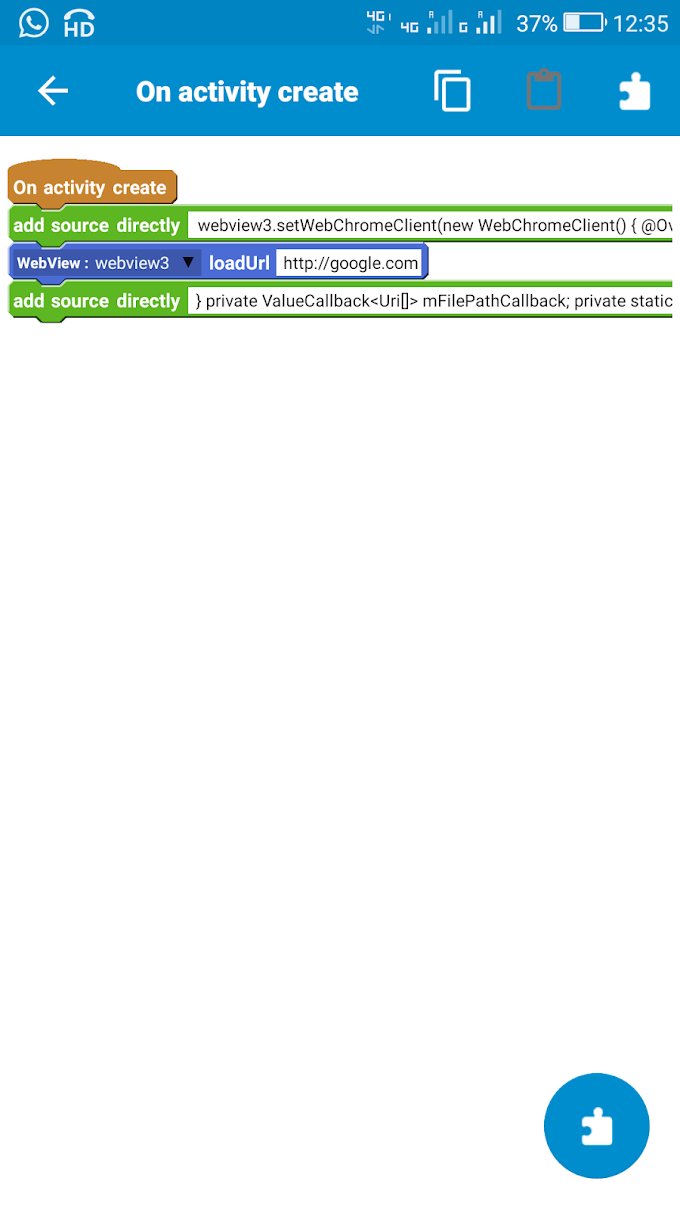

0 Comments