 Follow on Instagram
Follow @SketchwareD
Follow on Instagram
Follow @SketchwareD
To change the width of a drawer, follow these steps:
01.Start a new project on sketchware.
02.Now add more blocks as shown in the image below.
-You must enter this source code, source direct block.
LinearLayout _nav_view = (LinearLayout) findViewById(R.id._nav_view);
android.support.v4.widget.DrawerLayout.LayoutParams params = (android.support.v4.widget.DrawerLayout.LayoutParams)_nav_view.getLayoutParams();
params.width = (int)getDip((int)_num);
params.height = android.support.v4.widget.DrawerLayout.LayoutParams.MATCH_PARENT;
_nav_view.setLayoutParams(params);
03.Now on create activity or on button, on oneClick, create one more block as in the image below.
04.Edit Drawer_main custom view.
05.now save and run.
I helped you with some help, now give me some help. Try this one
http://evassmat.com/8jO7
http://fainbory.com/3o8J
https://join-adf.ly/21268483
share this post






 #ref-menu
#ref-menu
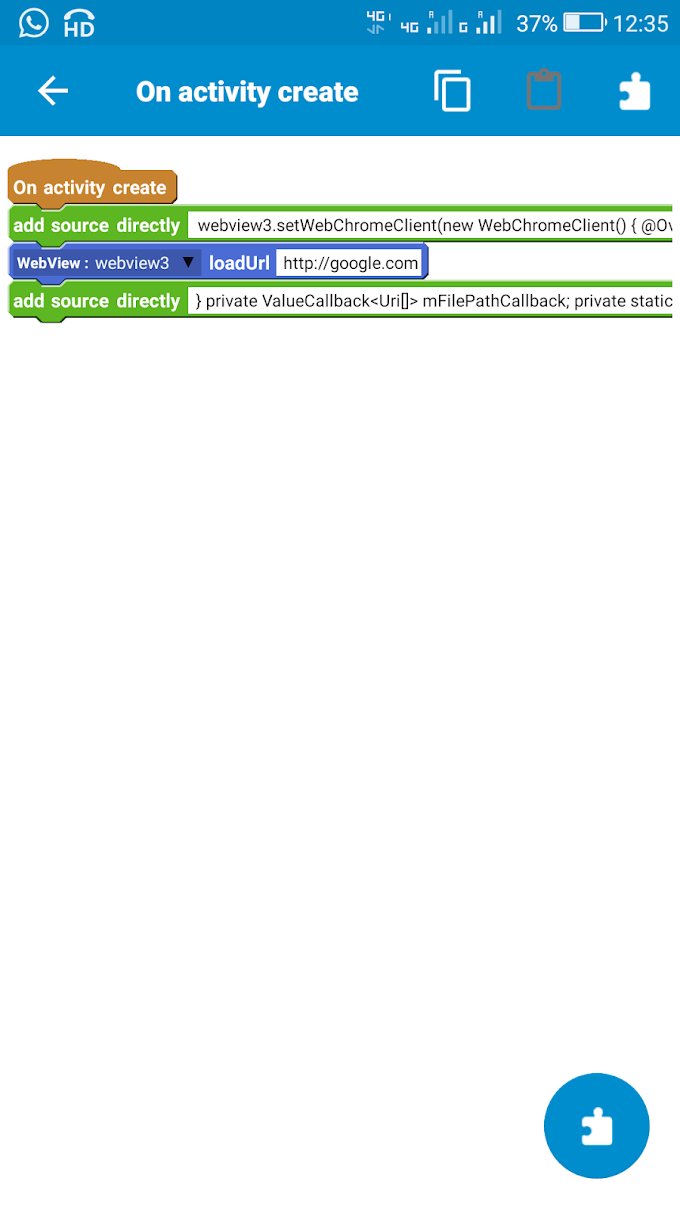

0 Comments